
Liquor Store POS System/Cash Register
Liquor Store POS System/Cash Register is committed to your success. It reduces your burden and helps to enhance your productivity. It is specially designed to maintain all the operations of a Liquor Store.

Maintain Inventory
Manage your inventory through multiple categories and subcategories to locate and navigate through the items very quickly. There are various properties of the items can be managed such as Brand, Type (Gin, White Wine, Red Wine, Whisky, Vodka etc.), Country (Australia, Canada, Denmark, Georgia etc.), Style, Shelf etc.
Manage inventory at various stock levels such as Current Stock, Minimum Stock, Maximum Stock, Re-Order Stock and even stock adjustment option in case of broken or spills of bottles. The system has the option to suggest purchase order on the basis of various stock levels and sales. The purchase order can directly be emailed to the vendor directly from POS. The system has very easy receiving on the basis of vendor invoices. Inventory can be packaged into carets and cartons, items can be received in packaged of cartons and can be sold separately. Items sold can be tagged with the non-inventory item such as Recycling fees, Bottle Deposit etc.
For multiple locations, the system has the option to transfer stock from one location to another location “Stock Transfer” in a very seamless way. Just create a transfer order from the source location and receive transfer order on the destination location, the system will automatically update inventory on both locations, almost in real time and ship physical inventory to the destination location.
Easy to use order screen
The software is designed on the basis of rigorous market research and analyzing user ideas. The final result is a self-defined interface which requires zero to very less training efforts. Every features and interface is designed according to its functionality and assigned the labeling accordingly. Employees only need to know the business operation and all the functionality is available there according to business operation. Some of the common operations and functions of the system are: Sales, Purchase, Reporting, Receiving, Vendor, Shift Start/Shift-End, Time Clock, Payouts etc.


Barcode Integration
The system is designed to scan various different kind of barcodes used on the bottles and cans. The system is integrated with various barcode scanners such as bioptic scanners, orbit scanners, and handheld scanners. Almost every kind of scanners and most commonly used barcode format is supported.
Audit Reports
The system record each an every activity and events which can be used to represent audit reports. Some of the common audit reports are un-necessary cash drawer open, payouts, void orders, canceled orders, returns, employee punch in/out etc.

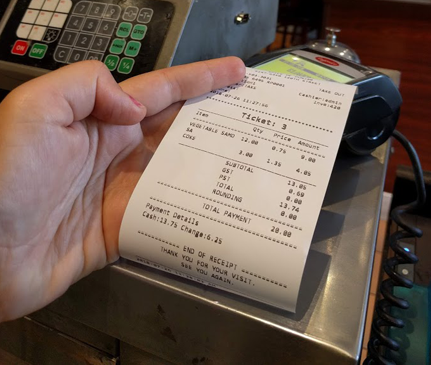
Customized Daily Sales Report
The system is designed to present all the facts and statistics to analyze and plan for the business budget and growth. The system has various reports such as daily sales reports, department wise sales reports, category wise sales reports, financial summary reports, tax summary reports, employee hours reports, employee audit reports, inventory reports, stock levels reports, purchase suggestions and lot more. Having an internal software development team locally in Canada gives an added advantage of making any customize reports as and when required by clients. If any specific report is required for the further analysis which is not fulfilled by currently available reports can be designed and updated to the production site. The system has options to send some of the specific reports to the management team of the business so that they keep getting updates of each activity of the location and member of the team no need to be present all the time on the location.
For multiple locations of the business, the system provides an app which can be configured to the management team’s cell phone or mobile device to keep getting a real-time update of each and every store and individual station of the location. This app will present all the required information to run the business and no need to be present at the location. Some of the information is currently running and closed orders, voided orders, employee clock-ins, and stock/inventory related information.
Employee Roles
All the employees can be given role-based access to the system. There can be various roles of employees such as Admin, Manager, Supervisor, Cashier, Operator etc. Depending on the employee roles, they are given access to the specific area of the system. Whichever area is restricted to the employees are not accessible to them.


Customer Management
Customers are the key to any business and customer management of software plays a very important role in managing the business. The system is designed to take care of all the functionality to manage customer. There are options to maintain customer accounts, Payment Dues, Credit limits etc. There can be business accounts where employees can keep buying the products and payment can be made in business accounts collectively. Account statements can be printed to reflect all the previous transactions of particular accounts and so on.
Purchasing and Receiving
Purchasing and receiving are also very important areas of business. To run the business in a very smooth manner, there should be continuous sales as well as there should be a continuous supply of the products. There comes the role of Purchasing and Receiving. Any system is managing the system the business operations should have the option to effectively generate purchase orders, suggest items need to purchase including suggested quantity and there should be very smooth receiving on the basis of a purchase order and vendor invoice.
DM EasyBiz Point of Sale software is designed after a market analysis and customers actual feedback from the market. All the data collected from the market was carefully analyzed and collected the genuine requirements, interfaces, and functionality which is expected by the customer. Analysis, designing and development team worked together to put all the inputs into a very effective solution in the system. That is the reason this system has a very easy and convenient purchasing and receiving operations. Receiving is done from the warehouse stations and it is updated in the real-time on all the sales points. Receiving can be done as packaged items and items can be sold individually as a single bottle etc. The system will take care of all the inventory management on the basis of packaging done and generate reports accordingly.


Provide Special Deals and Discounts
There is a very exciting feature of creating and managing various deals and discounts on the promotional items. Deals and discounts can be set up to run in between a specific date range. It will automatically expire after the promotion expiry dates and price will to the normal. It will be completely seamless to the cashier who is taking orders. Deals and discounts can be set up from the management stations and it will automatically become effective on the specified date range on all the sales stations.
There is a very easy interface to set up deals and discounts. Very simple, just select specific department or group of items in the promotion, no. of quantity for the promotion, starting and ending date of the promotion, effective pricing/discounts and so on.
There is no need to change each and individual items pricing before and after the promotional period. The system will automatically restore the original pricing after the expiry date of the promotion.
Employee Management
Employees are the key to any business and managing employees is a very important part of the business. If the business is managing their employees in a proper manager and employees are happy, there is no need to explain the business success. DM EasyBiz Point of Sales solution has a module to manage employees and it keeps track of employees activities. Some of the key functions of the system to manage employees are keeping employees records, their clock-in/out, time manager, work audits, hours for payroll, different roles and access to the system etc.

Get In Touch
For Information, Contact Us- Get free Demo and trial period
